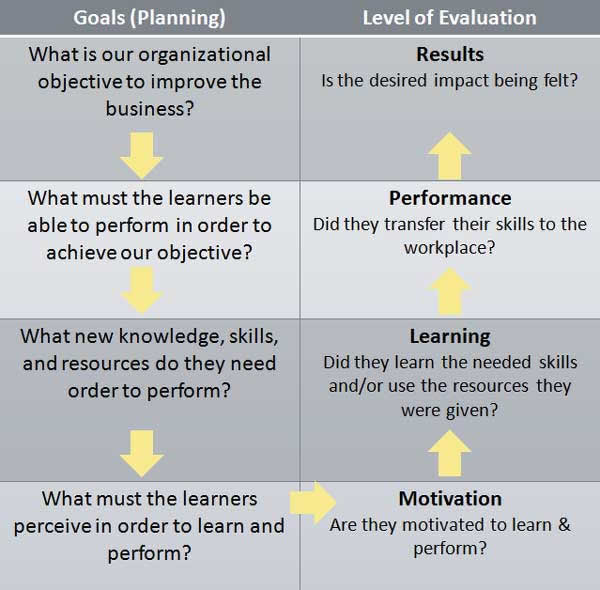Since discussion boards are a critical teaching tool in
online courses I think this is article on Discussion
Board Facilitation from Edutopia worth a read through. Instructors need to
be able to give clear and concise directions to students, to write engaging essential
questions to discuss and to be able to facilitate the discussion during the
time it runs. This offers some suggestions.
One PowerPoint
presentation from Traci Blanchard of North
Cobb High School, suggested that each lesson have one essential question
matched with 3 higher order thinking skills questions. Since k-12 education
likes this type of formula approach – it obviously came from a k-12 source. She teaches High School. However when you are in process of learning to design lessons using standard
instructional design methods, it’s kind of nice to have a formula to start
with. But view this as a starting point in higher education. Learning to do this for your first online course can be daunting. If we simply provide canned lectures, readings and computer generated quizzes, we find out student evaluations to be low and our personal satisfaction lower. Our students can
quickly maneuver though content making connections if we set the standard and
expectations. This takes good course design.
One reason I think that we find students taking short cuts
with learning (i.e. cheating) is that we are not moving them fast enough to the
engaging questions of the world and of our disciplines. If you are not grappling
with interesting questions, its human nature to lose interest and have a class
simply become one more card to punch in route to a degree. Make your class
engaging and push your students to grapple with essential questions and big
ideas. Craft thos discussion question and course question with care. Make questions essential and of higher order. I think you’ll find the course more enjoyable for both you and your
students.
You may want to check out Understanding by Design, by Jay McTighe & Grant Wiggins, © 2004. It was constantly cited in related articles.